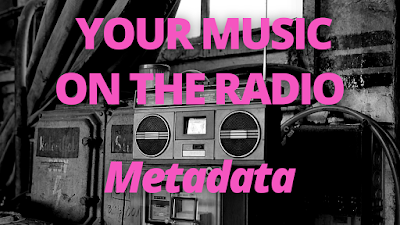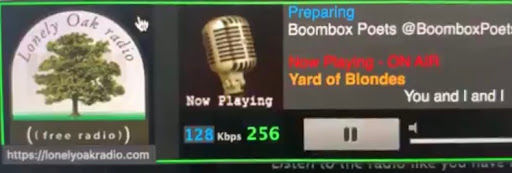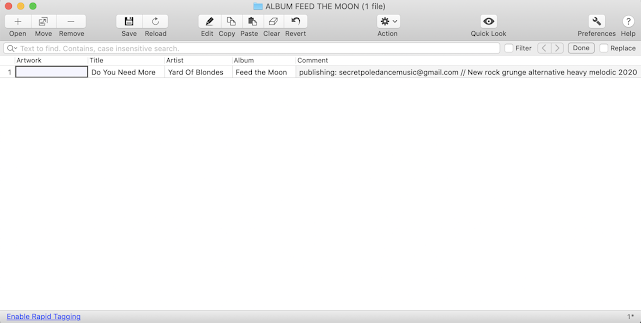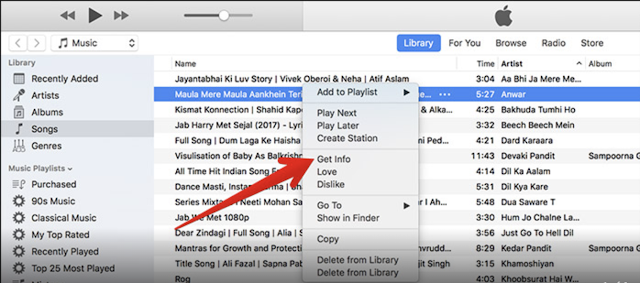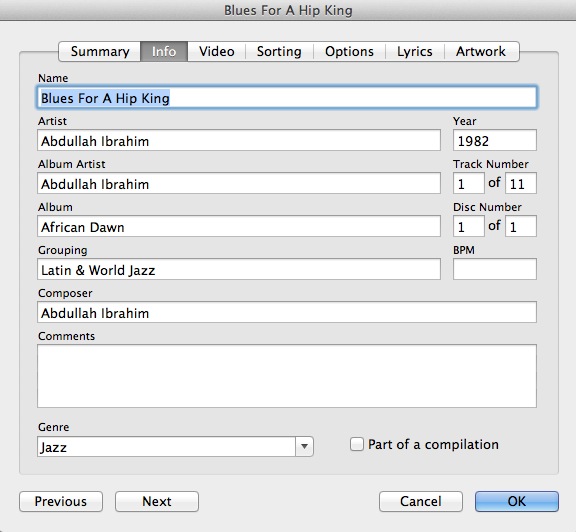I used to send mp3 and wav. files to radio stations, thinking that was enough to get airplay.
And I thought that having the songs "properly tagged" was just about the name of the file.
Well, I was wrong, and wrong! and because of that :
1: we probably missed a lot of opportunities for airplay, as many radio stations just ignore the files that are not properly tagged (and they won't waste their time fixing them)
2: there are royalties we'll never get. When we got airplay from a file that wasn't properly tagged, it didn't make the connection to Soundexchange, or other royalties collection programs.
In the radio world, metadata is information attached to audio tracks. It typically indicates a track title, contributing artist(s), album title, and publishing year.
Why is that information important?
Metadata helps the radio DJ search and find tracks, jingles, and other audio easily within his/her library. It also helps his/her listeners identify what they're hearing.
Must-Read: WHEN SHOULD I PROMOTE?
Charlie Mason radio station's owner and host, Rocker boB says : "ALWAYS fill out the metadata before you give it to a station to play. DJ's are lazy (trust me, I know) it could wind up with the wrong band name, wrong song title, or worse, no info at all. If people are going to hear your song, make sure people will know what they are hearing."
That's right... there's that too. Didn't think of it? me neither...
Now... creating isn't about money, but admit that if you ended up in the charts, you'd want your share. Think about it : collecting royalties for airplay could cover the recording studio you paid for, the guitar amp that you bought for that cool sound on your new album, distribution fees, the graphic designer you hired for your artwork, the CD manufacturing and all the costs related to the creation and recording of your new music.
Oli, from TFSC radio explains step by step, how to tag your songs : " Well fixing Metadata is pretty simple. There are two ways :
1. You can use Tag Editors. For example i use on my Mac an App called "Tag Editor Free" It is pretty easy to Handle. There you can add all the info needed.
2. You open the mp3 with ITunes, add there the Artist name, album etc in the correct places. After saving this, you need to use a mp3-converter because weirdly some Online Radio Stations Programs seem to not see the changes. After the converting, even it is already a mp3, it works then."
One more question Oli : should musicians send mp3 or wav. files?
" it should be a mp3. So far as i can say only me and Joe are accepting every kind of audio file! The problem with wav, ma4 and all other audio files is, on autorotation or any programmed shows mp3 is needed. If the radio dj does a live show a wav is automatically changed to mp3 in the dj app. Thats why it is very important to send out mp3. "
Must-Read: How much does a PR campaign cost?
It's not much, and if you follow those advices, you'll get better chances to get airplay and earn royalties. Simple as that! (don't forget to register to Soundexchange to collect your money for digital performance royalties!)
I'll make a post about how and where to collect royalties soon, as well as tracking your radio airplays to optimize your promotion and your earnings :)
So stay connected, share and subscribe!
Let's get in touch!